Now you’ve got a Twitter account and set up your profile page, how do you go about tweeting exactly? After all, Twitter is basically it’s own universe with a strange language and set of cultural cues. Don’t worry, though — we’re here to help you out! This is a dictionary of sorts for all the new words and definitions that have come out of this micro-blogging platform since it first hit the Internet in 2005. Once you have of all these terms down, you’ll be ready to hit the Twitterverse.
How To Tweet
To create a tweet, you can either select the blank bar underneath your username to the left of the screen, or click on the blue button that looks like a pen on a piece of paper, which is located on the top right of the screen.
Remember, you only get 140 characters — not just words but individual letters, spaces, and punctuation marks — so make them count!
Style Guide
Twitter is the name of the website. As such, it should be capitalized.
If you’re using the word as a possessive noun, however, it’s sometimes okay not to capitalize it — similar to the way that you’d say “my mother” and leave it lowercase, but actually call her “Mother” and capitalize it. Taylor Swift uses Twitter, but you go on her twitter. Get it? Here at BookWorks, however, we tend to stick to capitalizing it at all times. It’s just easier for us that way.
Tweets are individual posts on Twitter. It is also the verb used when talking about the creation of such posts, as in “Did you see what she tweeted last night?” Unlike Twitter, the word “tweet” should not be capitalized.
A DM, or a Direct Message, is basically Twitter’s version of e-mail — private messages that you send to other users.
#Hashtags
Hashtags are phrases or words with a # in front of them that people place inside their tweets. Some people use them to make their tweets more easily searchable; for example, if you’re participating in Follow Friday, you would use the hashtag #FollowFriday. That way, someone else who’s interested can search for #FollowFriday — or just #followfriday in all lowercase letters as it’s sometimes written — and see all the tweets that use it, including yours! (Follow Friday, by the way, is a event on Twitter that takes place every friday, where users list some of the twitters they recommend for others to follow)
When a hashtag is “trending,” that means that a lot of people are using it right now. You can see what is trending around the world or in your city by checking out the “Trends” box at the bottom left of your Twitter page:
This is my personal Twitter, and as you can see, it’s set up to track New York trends. You can change it to whatever part of the world you’d like by clicking “change.” However, you can’t set them to reflect your interests: they’ll always show you what’s popular on Twitter, for better or worse (looking at you, #MovieTitlesThatDoubleAsPornTitles).
You’ve probably noticed by now that hashtags made of phrases are not allowed to have spaces in them, so all the words get squished together. That’s so the hashtag is easily trackable. Including a space or any type of punctuation breaks the tag. Make sure that if you’re using a long phrase hashtag, it’s easily readable by capitalizing each new word or rewording the phrase so that it’s a little easier to parse.
Retweets
RTs, or “Retweets,” were first made popular by users of Twitter who wanted to copy what another user said while still giving them credit. Now Twitter has an official retweet button that lifts the entire tweet from the original user’s posts, or their “feed.” However, you’ll also still find people quoting other tweets like this:
This way, you can add a little bit of commentary before the original tweet.
Speaking of which, it’s worth pointing out that If you’re attempting to reference or speak to another user on Twitter, you must put an @ before their username. That way it automatically becomes a link that your followers can click on to get the other person, and Twitter will notify them that they’ve been mentioned.
Reply
When people speak to each other on Twitter, it’s called replying. As you can see, there’s a button there for that as well. When you reply to someone and their username is the first thing in the tweet, this means that only people who follow the both of you will be able to see it. Many Twitter users place a period (.) before as a workaround.
Like a tweet but don’t want to retweet or reply to it? You can hit the Favorite button to let the original user know what you think.
Blocking
It’s pretty rare for self-publishers — unless you write about some very controversial topics, of course! — but if another user is harassing you, then you might have to block them.
To do that, go to the user’s specific Twitter page. Next to the button for “Following,” there’s a little button with the outline of a person on it. Click it for a longer bar of options, including blocking or reporting a user for spam.
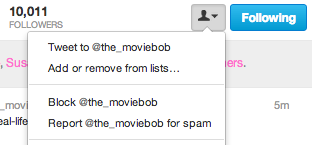 Again, you might never have to use it, but it’s good to know where that feature is located just in case.
Again, you might never have to use it, but it’s good to know where that feature is located just in case.
Those are the basics of Twitter vocabulary! If you ever have any questions about the meaning of a particular abbreviation someone might be using, though, try googling it to see if it’s a common Internet phrase. Sometimes people make up their own acronyms and abbreviations to thwart the 140 character limit, so it’s not your fault if you don’t know what they mean!
Let us know if you have any questions by telling us in the comments below. Next week, I’ll be looking at some of the different Twitter apps available and how they can help you manage multiple Twitter accounts at once.




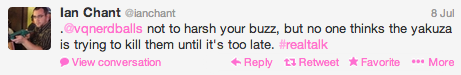
Victoria, thanks for the easy to follow breakdown. Best, carol
Thanks, that was helpful. Not sure what I want to say, am just retweeting most of the time.
Thank you for clearly explaining the basics to me, a tweeting beginner! Now…I am off and running! Caroline Flohr, author, writing true stories from a mother’s heart
I’m getting there … :)